Shopify and Shopify Plus#
This integration provides a link between your Shopify/Shopify Plus store and the Antavo Enterprise Loyalty Cloud. This will help to increase customer retention, provide great customer experience and increase repeat purchases. The Shopify module works with webhooks. Specific events e.g., order fulfillment, user registration, profile update, results in Shopify sending the action and its properties to Antavo for processing.
Compatibility#
Our module supports both versions of Shopify:
Shopify
Shopify Plus
Note
100% cross-compatibility with all Shopify or Shopify Plus modules is not guaranteed. It is your responsibility to do full regression testing on the solution before deploying it in a production store.
Supported features#
User Management
When a customer creates a new user account in your shop, they can also decide to opt-in to the loyalty program
When any of the customer’s details changes in Shopify, this information is automatically forwarded to Antavo
Checkout flow
A coupon from the Antavo Loyalty Program can be redeemed using its code during checkout
Purchase
If an order has been fulfilled, Antavo receive all the information about the checkout:
transaction total, subtotal, overview
information on line items (name, category, SKU, quantity, subtotal)
other transaction details
This information is automatically captured in Antavo and stored as checkout and checkout item events.
Affected areas#
User Management
Opt in
Profile update
Discounts
Coupon redeem
Purchase
Order fulfillment
Level of Effort#
Installing the plugin is very straightforward and only requires minimal HTML and JavaScript knowledge. The integration requires 4-8 man hours, excluding any custom integration. All functionalities must be tested in your Shopify store to verify the integration.
Prerequisites#
Before integrating our module you’ll need:
A working Shopify or Shopify Plus store with access to:
“Apps”
“Themes”
Access to the Antavo Enterprise Loyalty Cloud
Installation#
The app is installed by Antavo’s API and triggered when the corresponding endpoint is called with the store identifier as a parameter.
1. Getting store identifier#
The store identifier can be determined by removing the https: protocol and any path component from the store URL.
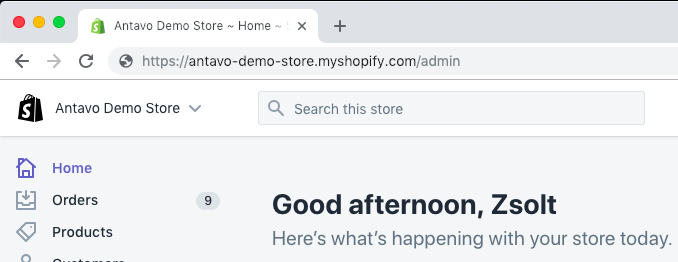
for the shop at https://my-store.myshopify.com/admin , The store identifier will be my-store.myshopify.com#
2. Triggering the install#
The installation can be started by opening https://api.<region>.antavo.com/webhook/shopify/install using the store identifier as a shop query-string parameter.
Example
The installation link for my-store.myshopify.com is https://api.<region>.antavo.com/webhook/shopify/install?shop=my-store.myshopify.com
3. Installation approval#
The installation process redirects back to Shopify. Shopify lists the unlisted app status and the app permissions. Click the Install unlisted app button to continue.
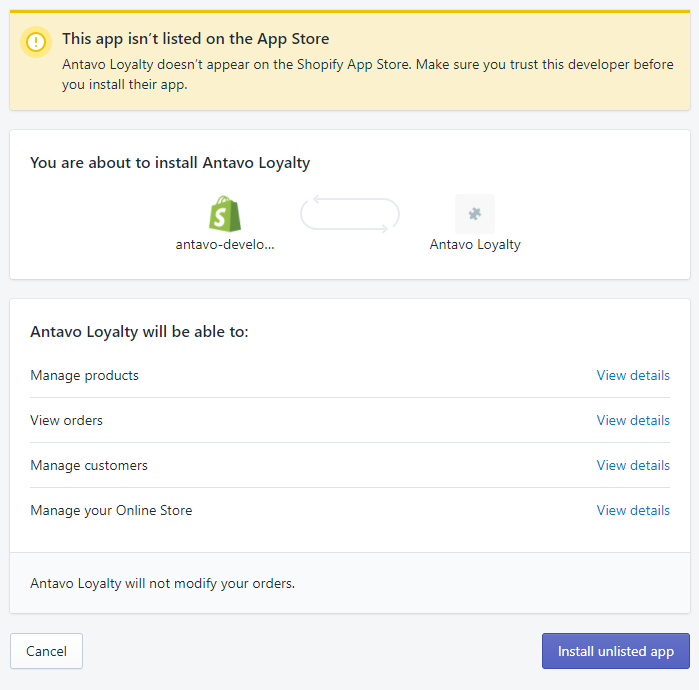
The installer asks for a set of permissions to continue the process#
4. The Antavo JavaScript SDK#
The Antavo Javascript SDK implements basic functionality for tracking customer actions and capturing customer interactions on the frontend. It is a critical requirement on the ecommerce site.
The Javascript SDK needs to be included so that you can access Antavo’s various solutions, including pop-ups, toast messages and communicating with Antavo from the frontend.
The following code should be inserted to the end of your theme/layout.liquid file.
It initializes the Antavo JavaScript SDK.
Replace YOUR_API_KEY with your API key and CUSTOMER_ID with the logged in customer’s Antavo customer id.
<script>
(function (t, u, c) {
var d = document,
o = d.createElement(t),
s = d.getElementsByTagName(t)[0];
if (c) { o.onload = c; }
o.src = "//" + u;
s.parentNode.insertBefore(o, s);
}(
"script",
"ANTAVO_API_URL",
function () {
Antavo.SDK.init(
"YOUR_API_KEY",
"CUSTOMER_ID"
);
}
));
</script>
4. Customer consent checkbox#
The following lines must be added to the customers/register.liquid Liquid template, within the form that contains the registration fields.
Antavo receive all registrations but the opt_in event only occurs if the loyalty_member value is true.
<input type="checkbox" id="CustomerFormLoyalty" name="customer[tags][loyalty_member]" value="loyalty_member">
<label for="CustomerFormLoyalty">Enroll in loyalty program</label>
Testing#
A Shopify Partner account needs to be created. This account enables the creation of a development store and install the Antavo Loyalty application. This is the recommended way to test the integration in a non-production environment.
Being a Shopify Plus partner enables the creation of a sandbox store that can be used to try the Antavo Loyalty application.